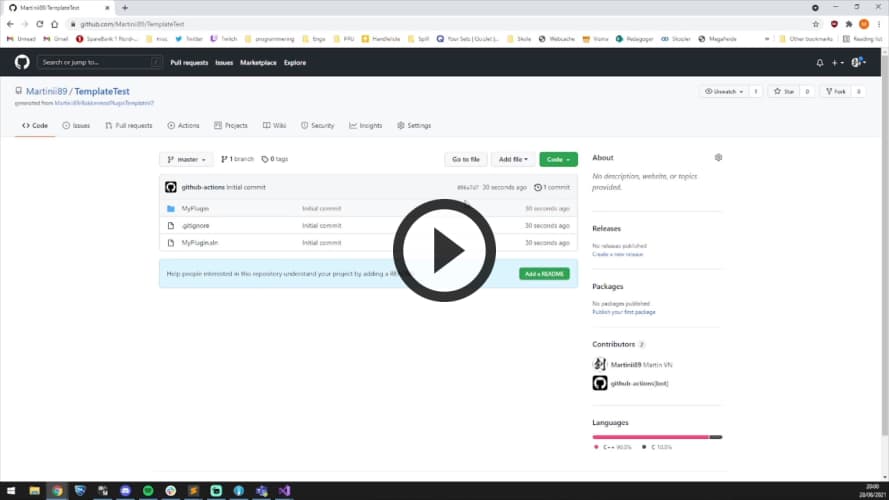GitHub Plugin Template
As an easier alternative to the traditional Visual Studio template, you can use this other template to make a plugin. https://github.com/Martinii89/BakkesmodPluginTemplateV2
Instructions copied from the README:
- Click the big green button
Use this templateor click here. - Enter a Repository name and click
Create repository from template - Head over to the created repository and complete the setup.
- In the a new repository, complete the project setup by editing the
cookiecutter.jsonfile. - Hit cmd + S and then Enter to perform a commit (the commit message doesn’t really matter).
- Wait for Setup Repository Action to complete.
- That’s it, easy isn’t it?
Written by Martinii89 via GitHub README