Submitting to Bakkesplugins
You’ve looked through the docs in desperation, angrily screamed at your computer, crashed a couple times, but it’s all worth it! You have made a super cool plugin that you want to share! Nice job!
First open your DMs in the Programming or BakkesMod server. This will allow moderators to contact you through our bot. If you plugin is denied, this is how you’ll find out why.
Plugins are officially hosted at https://bakkesplugins.com/. Go there and sign up for an account. Please make the username similar to a discord or github you can be contacted at.
Once you’re logged in, hover over your name in the top right, hit Account, and then hit Add New Plugin
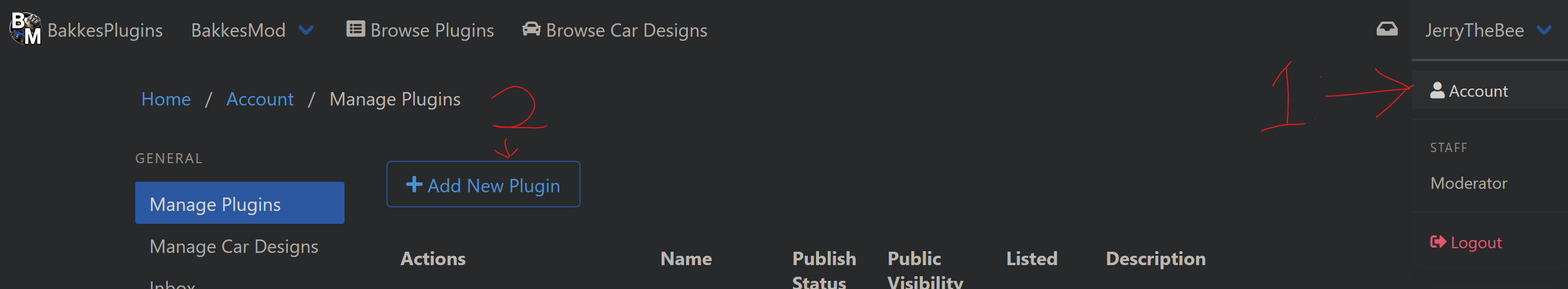
You’ll come to a new page asking for details. Give your plugin a title, a one-sentence description, and a longer description. Add any relevant tags too. You can also add a plugin homepage, which will be included as a link from the plugin page. This is a great place to link to the plugin’s source code on github, gitlab, or other version control host!
Also choose if it’s visible and publically listed. If not visible, nobody but you can see the plugin. If not listed your plugin will be accessible through the URL directly but not searchable. It is still easy to find a not listed plugin though, so only make a plugin visible if you’re comfortable with it being public
Next upload a .png banner for the plugin. It should be below 50 MB? and wider than it is tall. 16 x 9 is a reasonable ratio.
Finally is the plugin .zip. Make a .zip file including all of your source files and nothing else. You should include the .sln, the .vcxproj, any .cpp, .h, or .hpp files, and any other additional data files like .set or images to be included.
If you have the .sln outside the solution folder, include the green checked files
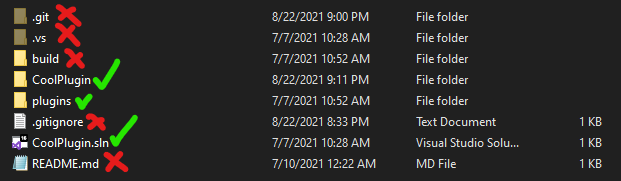
If you have the .sln inside the solution folder, include the green checked files
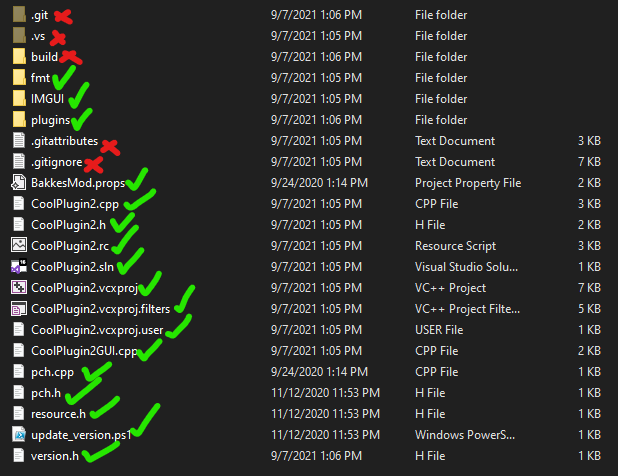
Once you have everything just hit submit! All plugins are manually reviewed and built by volunteer moderators. It may take a couple days to a couple weeks depending on moderator availability. Please be respectful of the time it may take. Please use the plugin template to make building to .dll smooth and easy for the moderators.
If your plugin uses any third party dependencies. Please see plugin dependecies
If your plugin includes any .dll files from outside sources or has weird build steps, please make it clear through a README or by asking in the discord. We will do our best to accomodate special exceptions if the plugin clearly needs it and moderators are capable of getting files from a safe source. For example Nvidia Highlights requires a pre-built .dll from Nvidia themselves, as it was easily accessible we were able to package that in a plugin download. If it’s unreasonably difficult to obtain outside source files or build the plugin, it will be denied
Bakkesplugins retains the right to deny or remove any plugin. A plugin will not be approved if it can be considered malicious, downloads and/or runs potentally dangerous files, breaks the Rocket League Code of Conduct’s rules for mods, or is otherwise not allowed by Psyonix
