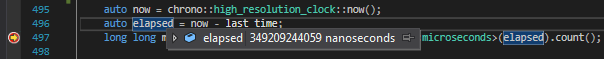Live Debugging
You can live debug your code by attaching Rocket League to visual studio and stepping through it
This page explains how
https://github.com/MicrosoftDocs/visualstudio-docs/blob/main/docs/debugger/attach-to-running-processes-with-the-visual-studio-debugger.md
For rocket league, you need to attach to the process “RocketLeague.exe” (see capture, sorry for the french UI ^^)
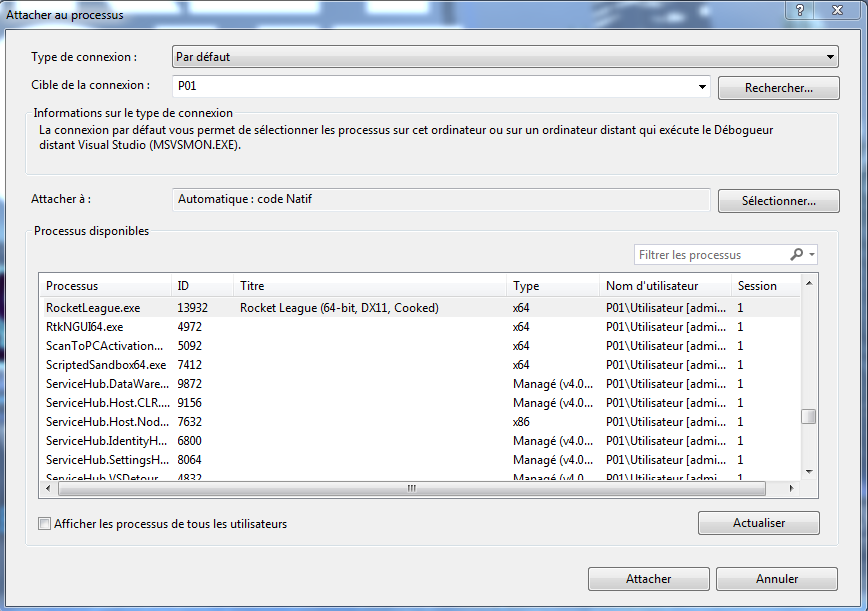
If you’re in an infinte loop (which never happens to me 😏), you can press the “interrupt” button, and Visual Studio will jump to the part of the code that is currently being executed
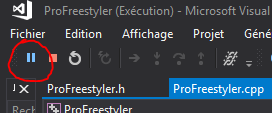
If you have a critical crash (if it’s your code) Visual will jump to the line that raised the exception
Finally, you can put breakpoints by clicking the column before a line, and Visual will stop here and let you inspect the different values in your code.