Canvas
The CanvasWrapper is a powerful tool that allows you to draw GUI elements on the screen

For example this is used by the Hitbox Plugin by mega and HalfwayDead/Rocket Science
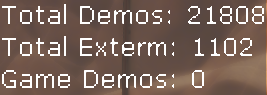
You can also do more basic things, like text in my stat counter plugin OBSCounter
First in your .h, define a function that will take a canvas.
void Render(CanvasWrapper canvas);
Then you need to register the function in your .cpp code. This can be done in OnLoad or any other place where you want to start the rendering loop
|
|
Render function is called with a valid canvas to draw on.
In Render you can do a ton of stuff with the canvas. Here’s a quick definition of one. Look for plugin homepages on BakkesPlugins for examples and source code
|
|

The result is a bit underwhelming, but there’s loads more you can do with this awesome tool.
You can include images too
I highly recommend checking the Hitbox Plugin Source if you want to render things relative to locations on the field
CanvasTool Plugin also lets you test out some canvas things easier
